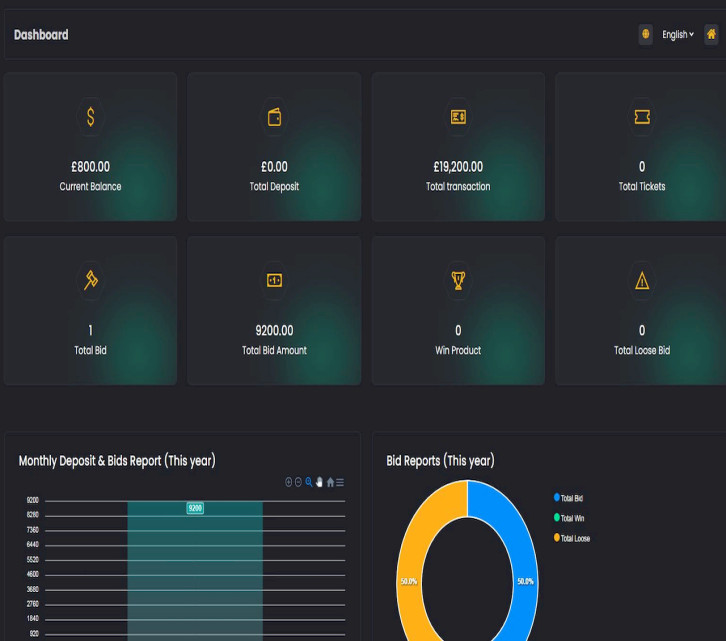
Adding funds to your account is quick and easy! Follow these steps to complete your deposit and start using our services without delay.
If you don’t already have an account, sign up first:
Visit Register page HERE and fill in your details
Verify your email
Create your account in just a few minutes.
Once logged in:
Navigate to your Dashboard
Locate and click the "Add Money" and "Add" button
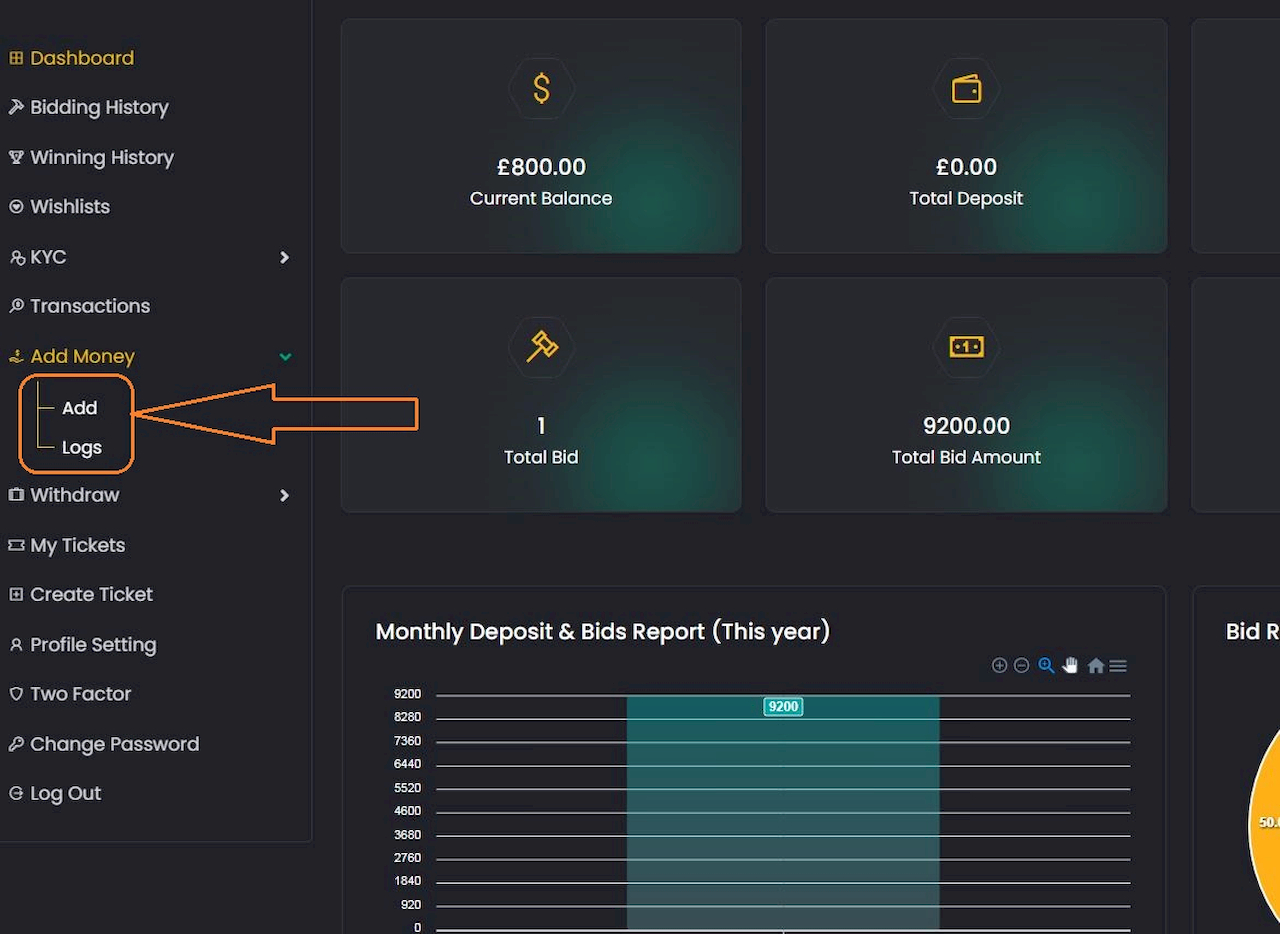
The "Add Money" option is easy to find in your dashboard.
Choose from available options:
Credit/Debit Card
Bank Transfer
E-wallets (PayPal, Skrill, etc.)
Cryptocurrency
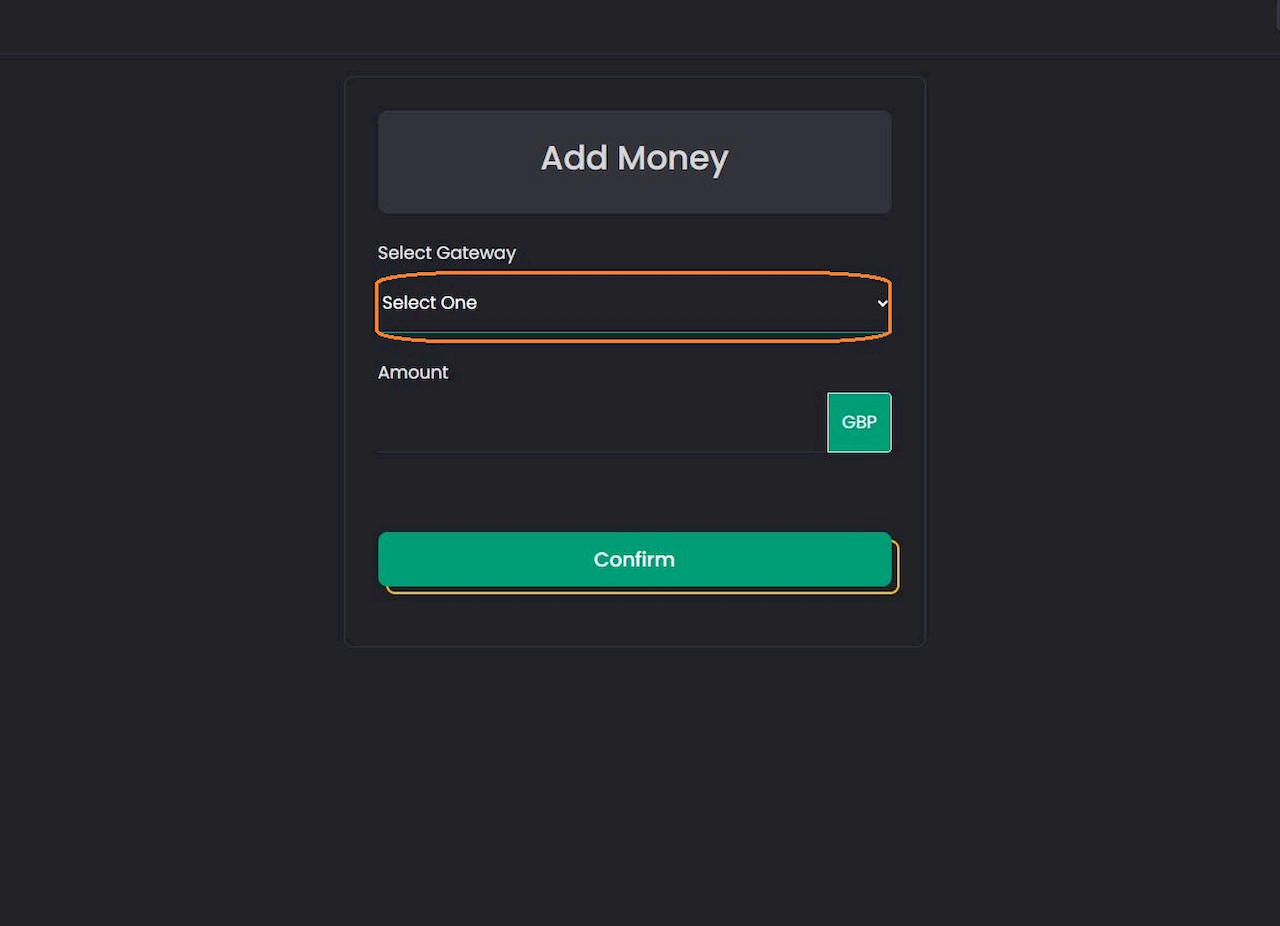
Pick the payment method that suits you best.
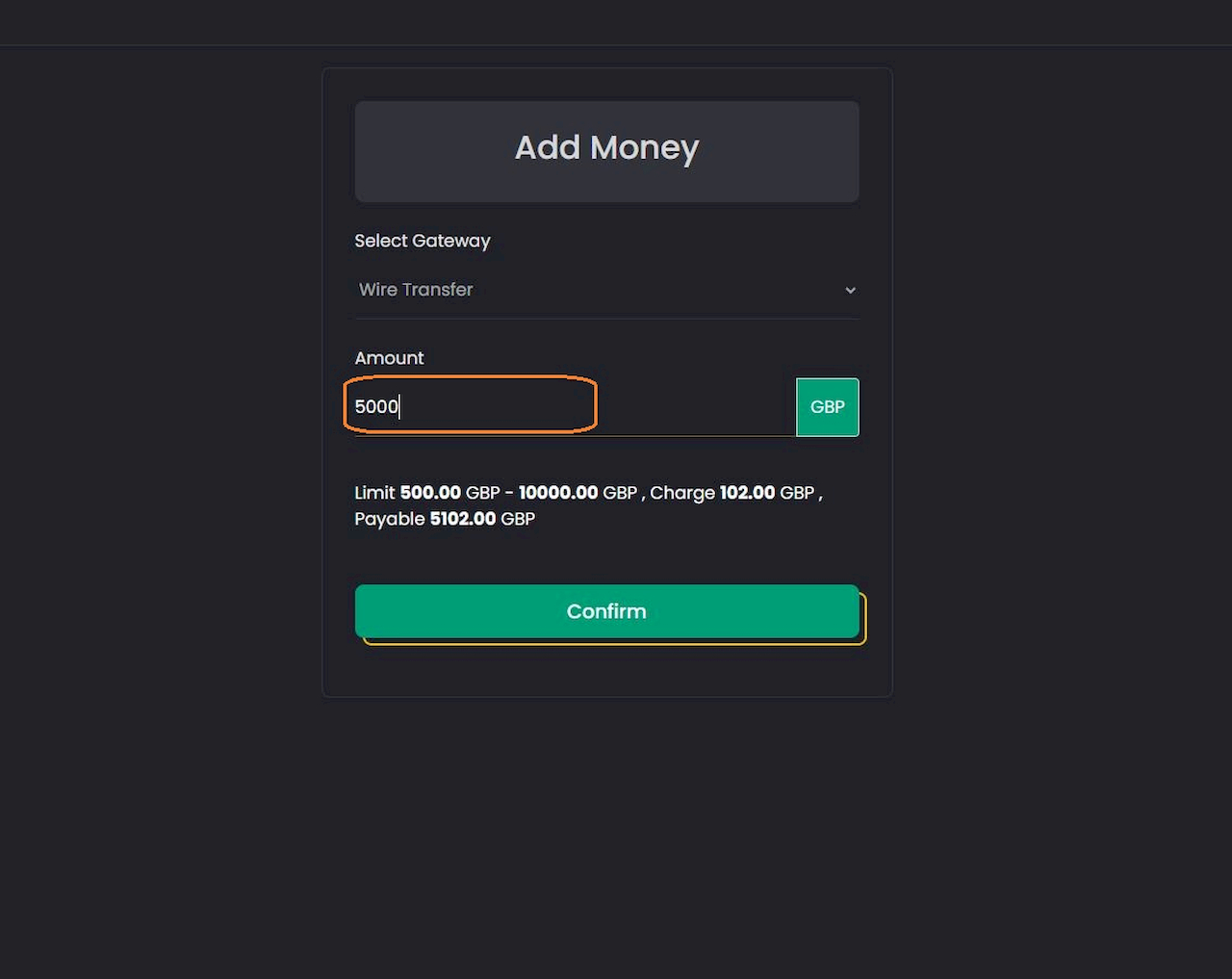
Enter:
Full name for deposit
ID Number (Required to be same with KYC verification)
Double-check everything and click "Confirm"
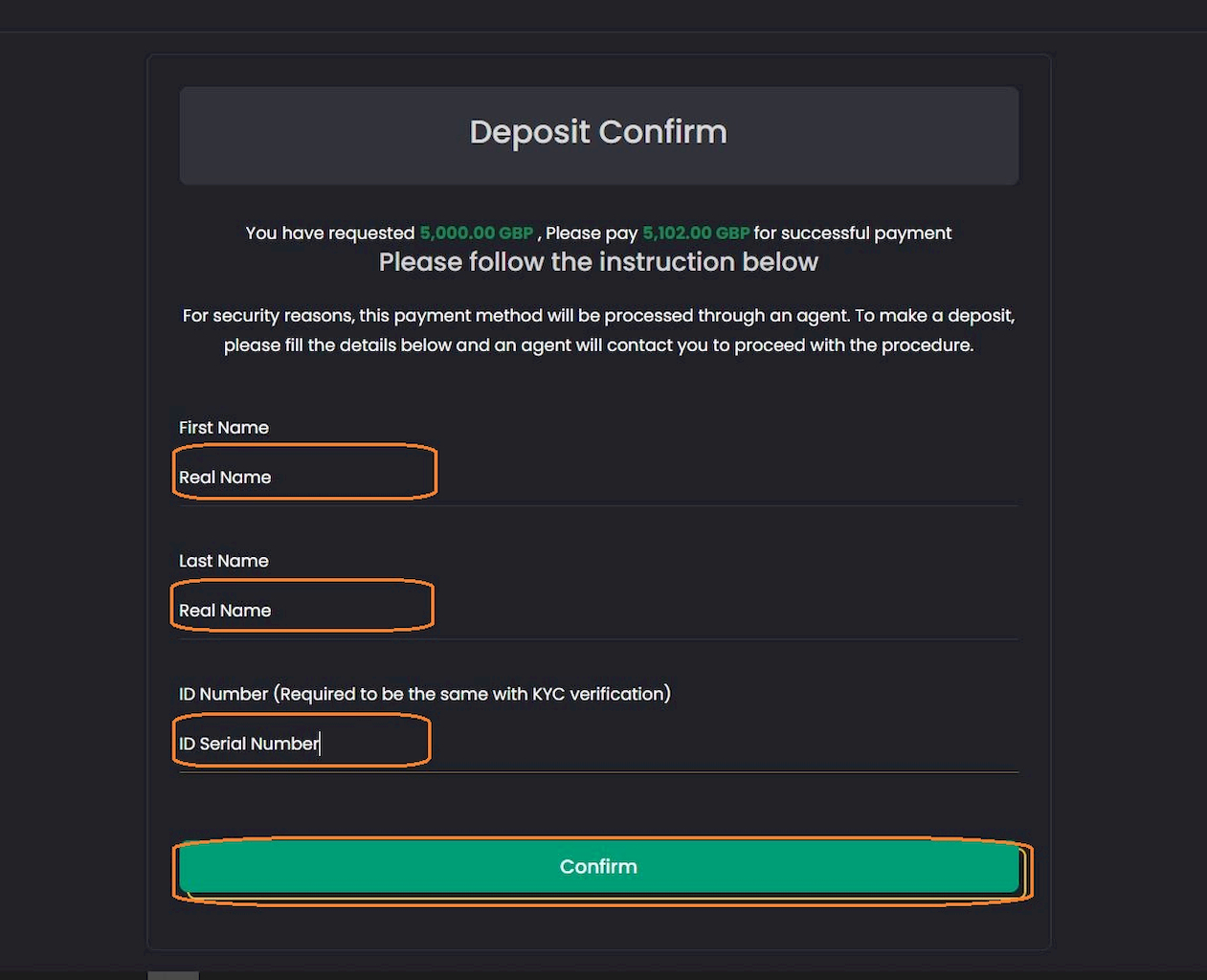
Review your details before confirming.
Some deposits are instant, while others may require manual approval.
You’ll receive a tikert or email once processed.
Check your transaction history for updates.
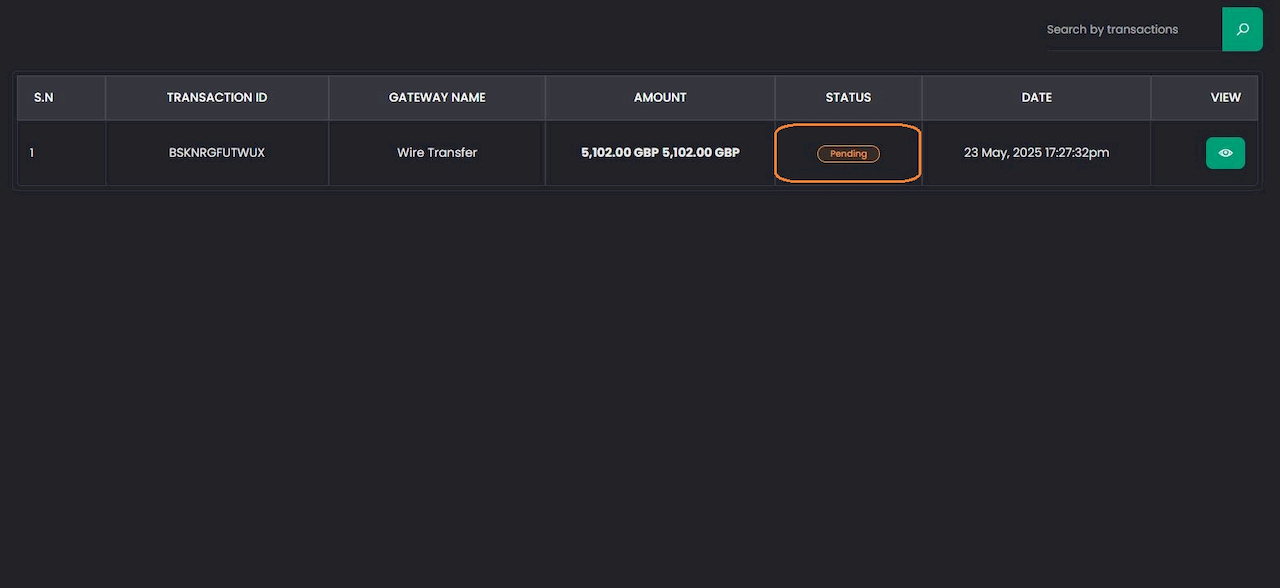
Your funds will be available shortly!
If your deposit isn’t reflected or you have questions:
Contact Support at [support@capauction.co.uk]
Live Chat
Check FAQs for common issues
Now you’re ready to fund your account and get started! 🚀